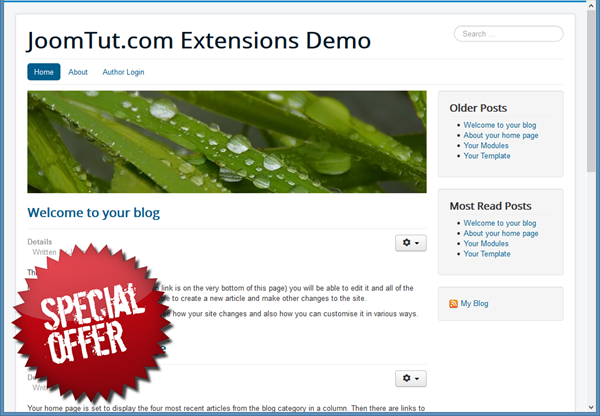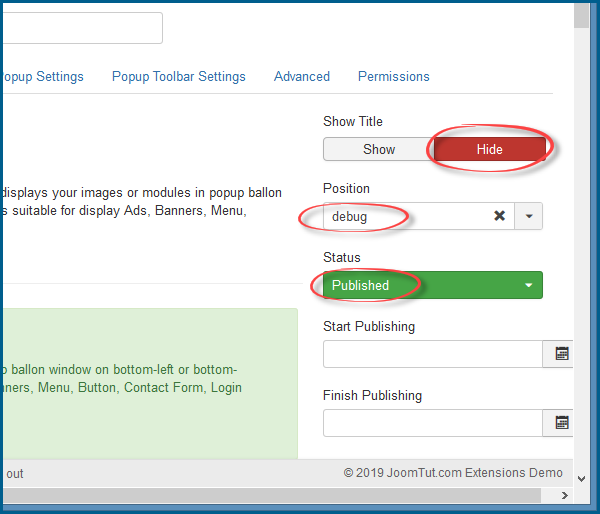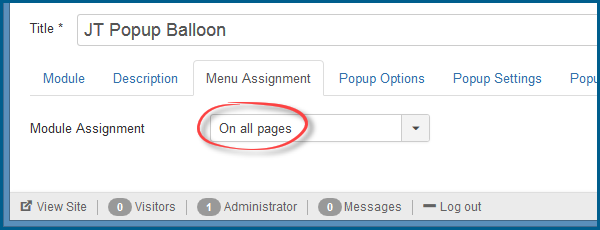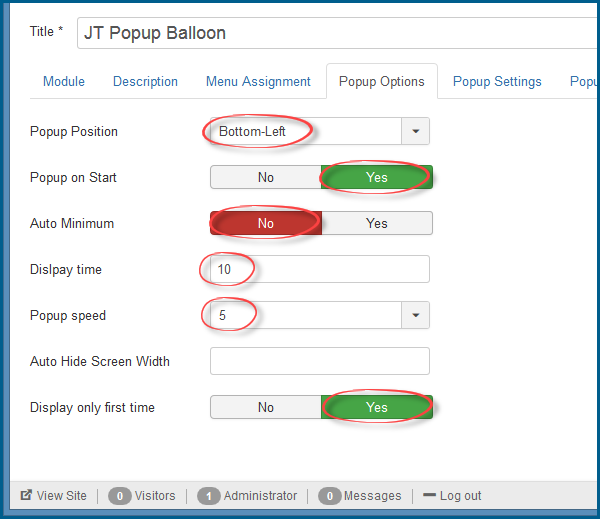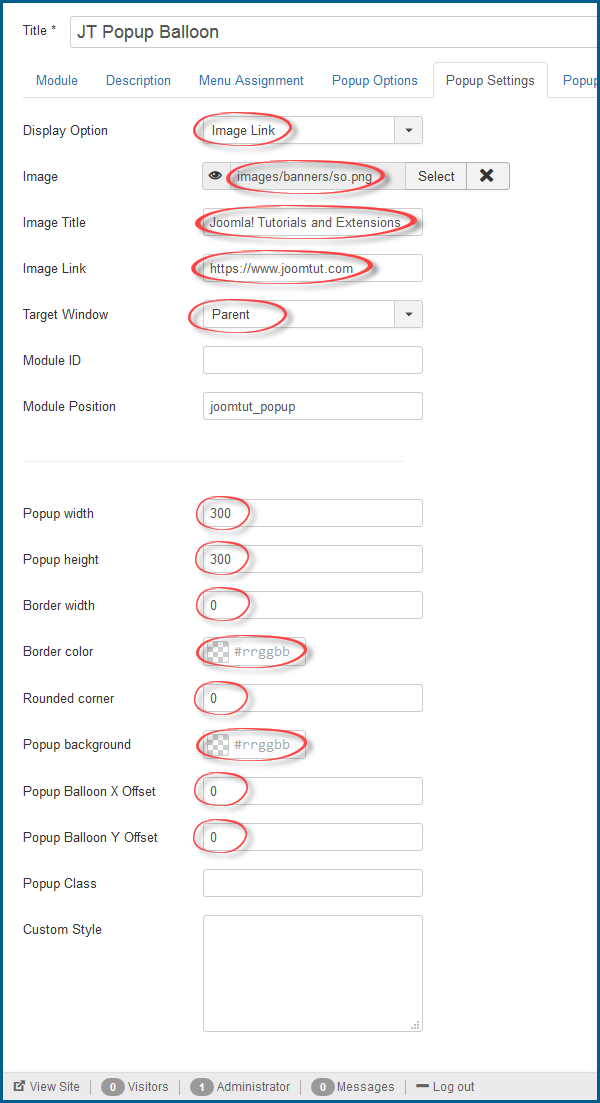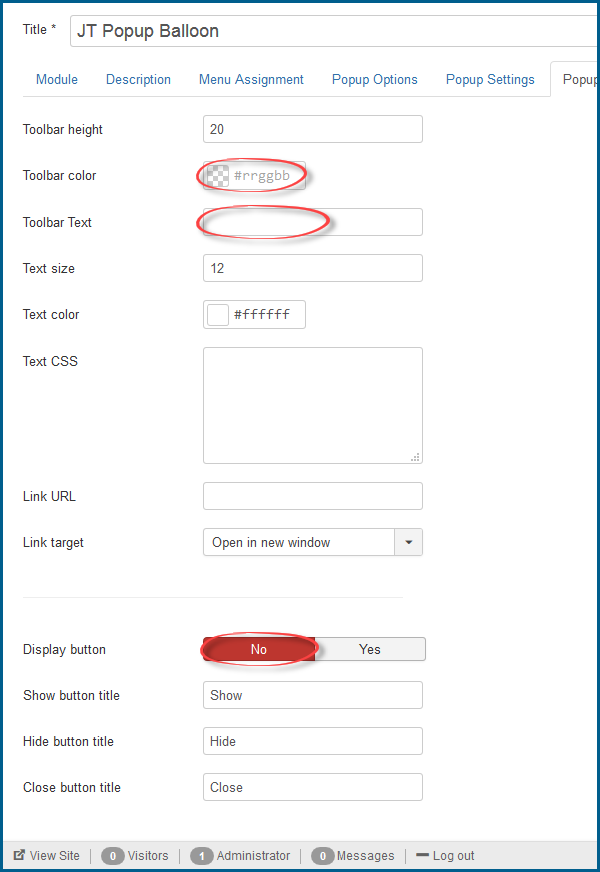This demo is displaying your Image Link in Popup Balloon window on the left side with Display Only First Time. Your popup displays only first time page is viewed, refresh this page or go to other pages then come back, the popup will hide. Close your browser then reopen this page, your popup will display again. Also the Auto Minimum feature and Toolbar Buttons are turned off.
If you do not see the popup balloon in the lower left corner of the webpage, please close your web browser then open this page again.
You can view the settings in the images below.